Featured
LMTOOLs consists of two utilities that need the following ports opened:
- "lmgrd.exe" needs incoming TCP on ports 27000-27009
- "lmtools.exe" needs TCP on port 2080
Standalone License activation happens on port 443 to "registeronce.autodesk.com"
For troubleshooting of LMTOOLs network licensing, we recommend using Wireshark which can be downloaded here.
Sample syntax for your capture filter:
(tcp.port==2080)||(tcp.port>=27000)||(tcp.port<=27010)
Q: What is Ransomware?
- Ransomware is malware that encrypts files on your computer, afterword leaving you with instructions on how to pay for the encryption key to decrypt your files.
- Method of payment is untrackable crypto-currency
- Wikipedia definition of Ransomware
Q: How do you restore your data if you are infected with Ransomware?
- It is not likely you will find a tool to decrypt your files. The encryption often used is RSA-1024 or 2048.
- Mathematicians estimate that with the aid of super-computing clusters of 1,000 cores, they may be able to break RSA-1024 encryption in the year 2020.
- Many victims were not provided with a working solution to restore their data even after paying the ransom
- Your most reliable method for recovery is restoring from off-premise, or cloud-based backup solutions.







Microsoft is committed to providing you effective tools to protect your computer from viruses and malware.
(These tools are at no additional cost to your ownership of the Microsoft Windows Operating system, Server or Workstation)
If you are running Windows 7 or later, CADABLE recommends you should download and install:
Microsoft Security Essentials
https://www.microsoft.com/en-us/download/details.aspx?id=5201
If you choose not to install Windows Security Essentials, you can use the on-demand security scanner:
Microsoft One-time Free Security Scanner
https://www.microsoft.com/security/scanner/en-us/default.aspx